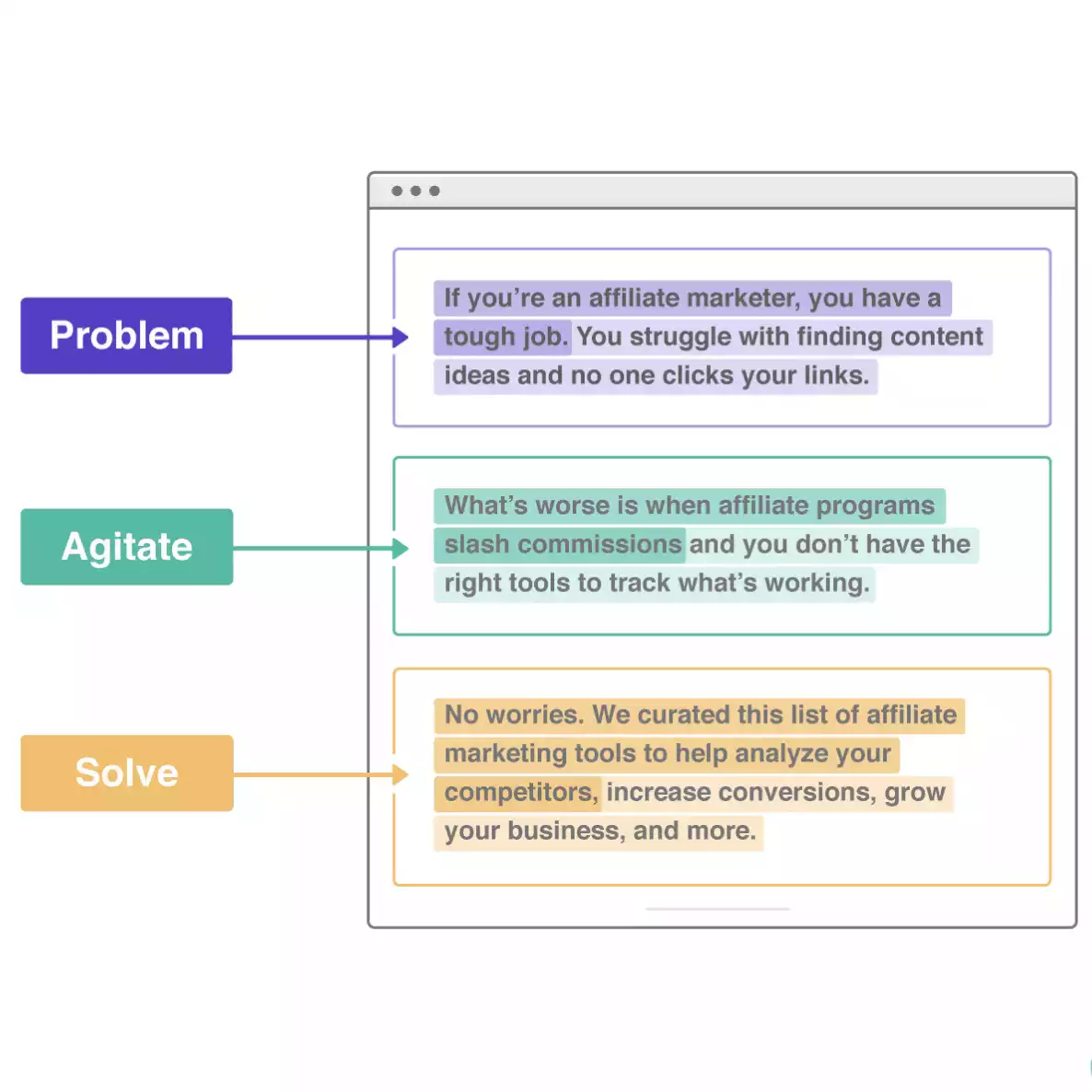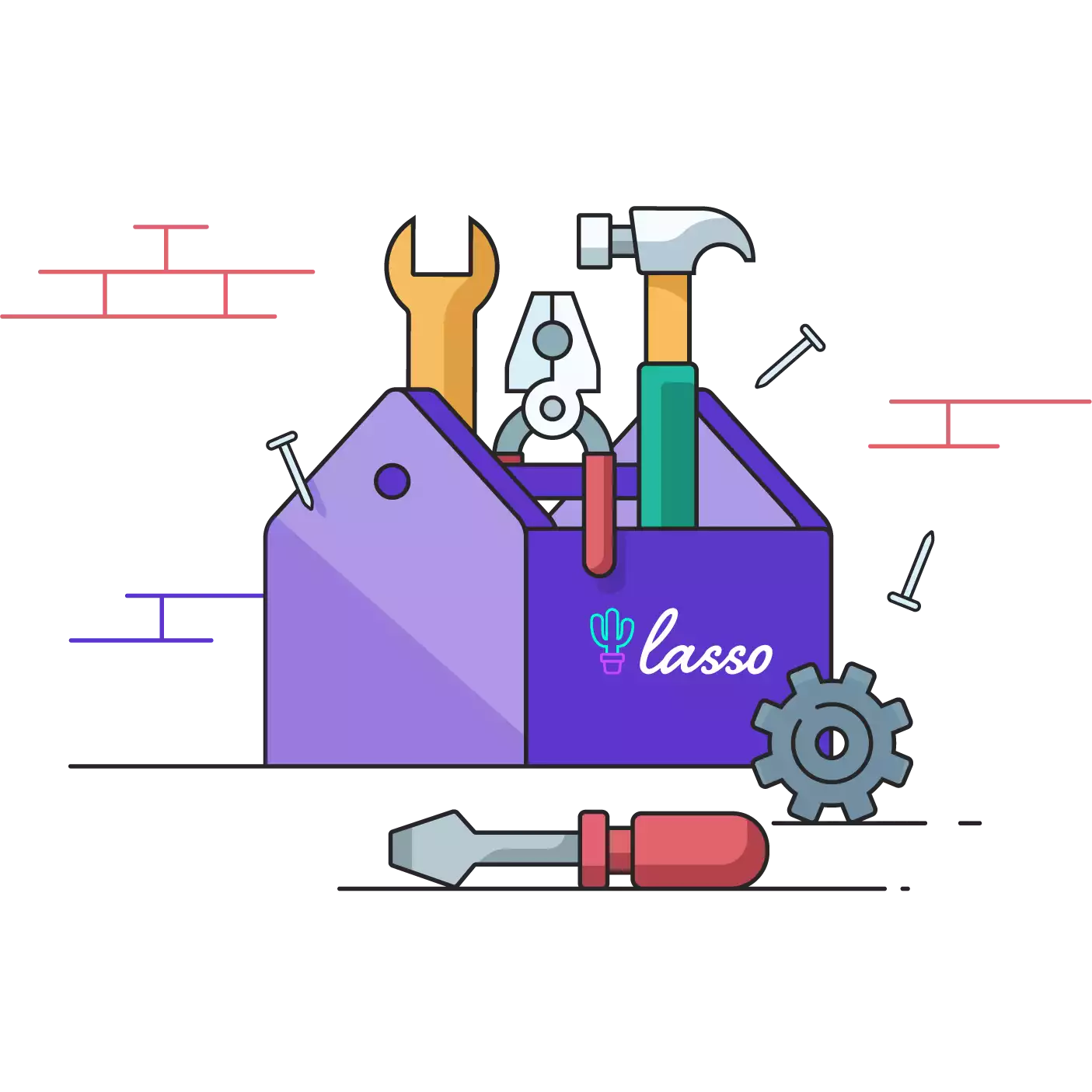Looking to turn your love for crafting into a money-making venture? Starting a craft blog is the way to go!
Successful craft bloggers are raking in serious cash every month just by sharing their experiences. Why not join them?
In this post, I'll show you how to create a craft blog that connects with your audience and brings in the bucks.
If you're ready to become a crafting guru through blogging, let's dive in!
Why You Can Trust Our Craft Blogging Guide
Lasso is installed on over 8,000 websites, including many craft blogs.
Our team has built multiple 7-figure blogs in a wide range of niches.
We have hands-on experience working with founders to grow and monetize their craft blogs.
Craft Blogging Basics
Starting a craft blog can be a really fun and rewarding experience, but it's important to know what you're getting into.
Here are a few basic things to keep in mind before diving in:
What Is a Craft Blog?
A craft blog is a website where crafters, artists, and DIY enthusiasts share their creative projects, tutorials, and tips with a like-minded community. These blogs often feature step-by-step instructions, photos, and videos to help readers replicate the projects at home.
Craft blogs cover a wide range of creative activities such as knitting, sewing, painting, woodworking, and more. They are a valuable resource for inspiration, learning new techniques, and connecting with others who share a passion for crafting.
Many craft bloggers also use their platforms to promote handmade products, share information about craft fairs and events, and offer insights into the creative process. Overall, craft blogs serve as a hub for the crafting community to come together, learn from each other, and celebrate the joy of making things by hand.
Why Should You Start a Craft Blog?
Starting a craft blog can be a rewarding experience for both hobbyists and professionals alike. Here are a few reasons why you should consider starting your own craft blog:
- Share your passion with others: Starting a craft blog allows you to showcase your creativity and share your projects with a like-minded community.
- Build a personal brand: A craft blog can help you establish yourself as an expert in your niche and attract potential clients or customers.
- Connect with a community: Running a craft blog can help you connect with other crafters, exchange ideas, and build relationships with fellow enthusiasts.
- Improve your skills: Writing about your craft projects can help you reflect on your work, learn from your mistakes, and improve your skills over time.
- Potential for monetization: With a growing audience, you may have the opportunity to monetize your blog through sponsorships, ads, or selling your own products.

Ready to kickstart your Craft blog? Get Your FREE 20-Page Guide To Making $1,000/Day.
Finding Your Craft Niche
You’re probably thinking, 'I already picked a niche! Craft' But for the purposes of blogging, that’s not nearly specific enough, at least in the beginning. If you want your blog to succeed, you need to niche down.
Why Choosing a Niche is Important
Choosing a craft niche is important for a number of reasons.
First, it makes it easier for readers to find your content and for search engines to rank it. If your blog is too broad, it will be hard to compete with other established craft bloggers and get organic traffic.
Second, having a specific niche will help you establish yourself as an expert in that area. Readers will come to trust your opinion and recommendations, and you'll be able to build a loyal following.
Finally, having a craft niche will also make it easier for you to come up with content ideas. Rather than trying to cover every aspect of craft, you can focus on the specific topics and recipes that your readers are most interested in.
How to Choose a Craft Blog Niche
Choosing a craft blog niche can be overwhelming, but with the right approach, you can find the perfect fit for your interests and skills.
Here are some ways to help you narrow down your options:
- Identify your passion: Think about what crafts you enjoy doing the most and consider focusing on that specific niche.
- Research trending crafts: Look up popular craft trends online or on social media to see what is currently in demand.
- Consider your target audience: Think about who you want to reach with your blog and tailor your niche to their interests.
- Explore your skills: Take stock of your crafting skills and choose a niche that aligns with what you excel at.
- Look for knowledge gaps: Consider areas within the crafting world that are underrepresented and carve out a niche for yourself there.
We’ve written extensively about niche research for bloggers, but you should look for these qualities in your final choice:
- A mix of big and small competitors. If the niche doesn’t have big sites, there isn’t much money to be made. If there aren’t small sites, you won’t be able to compete.
- Income potential. A healthy mix of affiliate offers, display ads, and original products will allow you to diversify your income.
- Keywords and link-building opportunities. You’ll do more extensive keyword research later, so right now you’re just looking for content gaps. Are there keywords you could realistically rank for and get traffic early?
Popular Craft Blog Niches
There are a variety of popular craft blog niches that cater to different interests and hobbies. If you're looking to start a craft blog, here are some niches you might consider:
- Knitting and Crocheting: A niche dedicated to the art of knitting and crocheting, with tutorials, patterns, and tips for beginners and advanced crafters alike.
- Scrapbooking: A niche focused on preserving memories through creative scrapbooking techniques, layouts, and design ideas.
- DIY Home Decor: A niche that explores how to make your living space more beautiful and personalized through handmade decor items like wall art, pillows, and more.
- Upcycling and Repurposing: A niche that showcases creative ways to repurpose old items into new and useful creations, promoting sustainability and creativity.
- Embroidery: A niche dedicated to the art of embroidery, with tutorials, patterns, and inspiration for creating intricate designs on fabric.
Planning Out Your Craft Blog
So you've picked a niche for your blog, that's amazing! But don't forget,'failing to plan is planning to fail.'
Before you run off and start posting, let's take a moment to plan out your business strategy.
Set Your Blog Goals
Setting goals for your Craft blog is essential to its success. It gives you direction and helps you stay focused on what matters most.
When setting your goals, it's important to consider your audience, your niche, and what you realistically hope to achieve.
This can include things like increasing your readership, building your email list, or monetizing your blog.
By setting clear and achievable goals for your craft blog, you'll be able to create content that resonates with your audience, establish yourself as an authority in your niche, and achieve the success you're looking for.
Define Your Target Audience
Defining your target audience is crucial when starting a craft blog. You want to create content that resonates with your readers and keeps them coming back for more. Here are some tips on how to define your target audience:
1. Identify Your Niche: Determine what specific type of crafts you will be focusing on. Are you into knitting, painting, or DIY home decor projects? Knowing your niche will help you narrow down your target audience.
2. Research Your Audience: Take the time to research who is interested in the type of crafts you will be featuring. Look at demographics like age, gender, location, and interests.
3. Create Buyer Personas: Develop detailed profiles of your ideal readers. Include information like their hobbies, challenges, goals, and preferences. This will help you tailor your content to meet their needs.
4. Engage with Your Audience: Interact with your readers through comments, social media, and surveys. Pay attention to their feedback and use it to improve your blog content.
5. Stay Flexible: Your target audience may evolve over time as your blog grows. Keep an eye on your analytics and adjust your strategy accordingly.
Do Your Keyword Research
Keyword research is an important aspect of creating content for your Food blog. It helps you understand the phrases and questions people use to search for information on the topic you're writing about. That way, you can use those phrases and questions to optimize your content for search engines.
Identify the keywords that are most relevant to your niche. These are your “seed keywords.”
Seed keywords are broad terms used to generate super-specific long-tail keywords.
- DIY craft projects
- Handmade home decor
- Knitting and crocheting
- Scrapbooking ideas
- Painting techniques
- Upcycling and repurposing
Take your seed keywords and feed them into your keyword tool of choice. I like using Ahrefs.
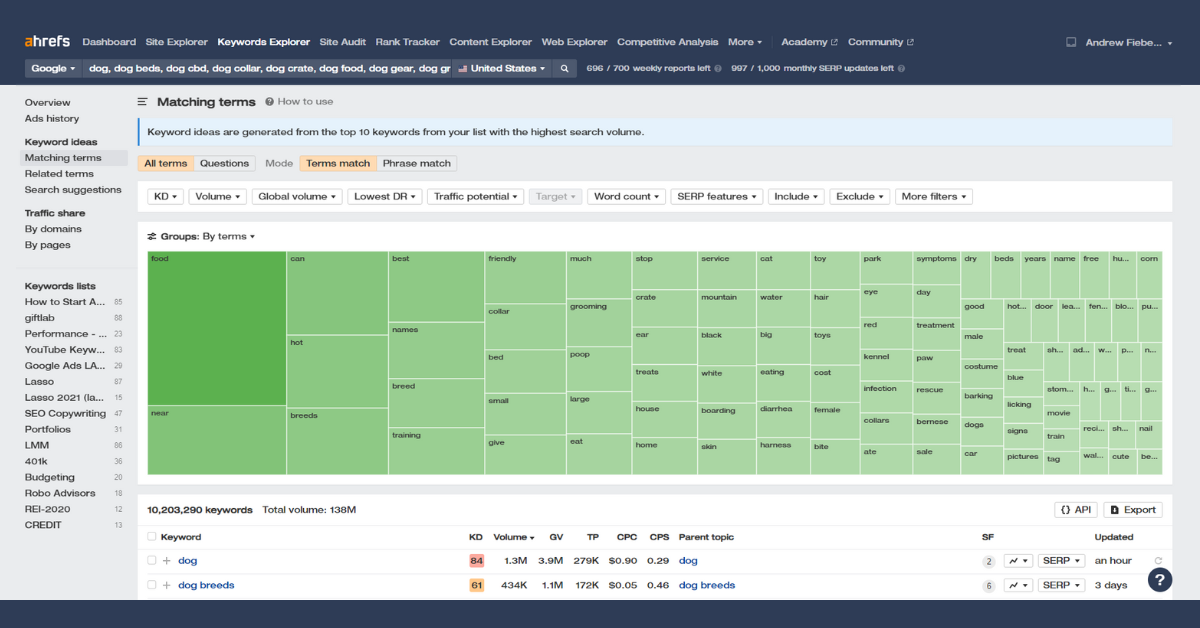
Add them to the report and hit search. Then, go to “Keyword Ideas” and click “Matching Terms.”
This list will contain thousands of possible terms for you to write about. I recommend targeting the lowest-volume keywords possible, no matter the traffic.
When you first start your craft blog, it’ll be hard to get traffic. But you can get it by targeting keywords that other site owners ignore.
TIP: When you first start your craft blog, focus on info content (question keywords). The content will be more helpful for your audience and less competitive since monetizing it is more challenging.
By doing your keyword research, you can improve your chances of ranking higher in search engine results pages and attracting more traffic to your Food blog.
Supercharge your earnings from day one. Lasso makes it easy to organize affiliate links make your first sales with conversion-optimized displays.
Don't wait for success; seize it with Lasso!
Learn MoreHow to Start a Craft Blog | Step-by-Step Guide
Now that you're done with the business plan, let's get to the fun part.
Here's how to start a Craft blog:
Step 1. Pick a Blogging Platform
Choosing the right blogging platform is crucial for the success of your Craft blog.
I strongly recommend building your blog with WordPress. It’s open-source, so your blog won't be dependent on a private company, and it’s fully customizable.
Some bloggers are intimidated by the number of features WordPress offers, but the best way to learn is just to jump in and start.
Here are some other options to consider:
- Blogger: A free platform owned by Google. Offers simple templates and easy integration with Google AdSense for monetization.
- Squarespace: A premium platform known for its design-centric approach. Offers visually appealing templates and in-depth customization options along with integrated eCommerce solutions for monetization.
- Wix: A free platform with a drag-and-drop website builder and customizable templates. Offers e-commerce options for selling products.
Consider the features, ease of use, and cost when choosing a platform that fits your needs. Each platform has its own strengths and weaknesses, so it's important to do your research before making a decision.
Step 2. Register a Domain Name
Registering a domain name gives your blog a unique online identity. When choosing a domain name for your craft blog, there are a few things to keep in mind:
- Make it easy to remember
- Keep it short and sweet
- Include your main keyword
- Avoid using numbers and hyphens
Also, please don’t create an exact-match domain name, like craftingwithkids.com.
It’s limiting, has terrible branding potential, and just looks amateurish. You can do much better.
Instead, spend some time brainstorming craft blog names that have the following:
- A keyword related to your niche
- A feeling, emotion, or quality you want your website to communicate
- Three words or less
So, instead of the example used above, you could use one of these:
- CreativeCraftJoy.com
- HandmadeBliss.com
- DIYInspire.com
- CraftyHappiness.com
- ArtisticPassion.com
All of those are available at the time I’m writing this, and all would be easy to build a brand around (not to mention better for Search Engine Optimization or SEO).
You can also use a domain name generator tool for inspiration.
Once you have a few ideas for a domain name, you can check if they are available using a domain registrar.
Many services can help you register a domain name, but I recommend getting one from your hosting provider. (They usually include a free domain name when you buy hosting.)
When you find the perfect domain name, register it right away before someone else takes it.
Step 3. Secure Reliable Hosting
Once you’ve chosen a domain name, you have to purchase website hosting to make your craft blog accessible online. (As I mentioned earlier, you can usually purchase both simultaneously.)
Website hosting is a service that allows your website to be stored on a server and accessed by Internet users.
CAUTION: I recommend staying away from Godaddy. They have awful customer service and a history of alleged predatory behavior
Here are some popular website hosts for craft blogs:
- WP Engine: I host all my sites with WP Engine. It's lightning quick and super easy to use. I've tried almost every shared hosting provider, and WP Engine is by far the best.
- Kinsta: A premium hosting provider known for its high performance and managed WordPress hosting solutions.
- Hostgator: A popular host that offers affordable pricing and easy WordPress integration.
After you’ve chosen and registered your domain (following the instructions from your hosting company), you’re ready to install WordPress and start building your site.
Step 4. Install WordPress
The first step to setting up your craft site is to install WordPress.
NOTE: WordPress is an open-source software found on WordPress.org. WordPress.com is a premium blogging platform, but you never need to pay to install WordPress on your website, even if it’s self-hosted.
Any legitimate host these days will offer automated WordPress installation with the click of a button. Follow their instructions, and reach out to their support if you get stuck.
Once you’ve installed WordPress, go to your WordPress Admin Dashboard and start customizing your site.
TIP: You can find your dashboard login page at yoursite.com/wp-admin
Step 5. Pick a Theme for Your Craft Blog
When choosing a theme for your website, it's essential to consider your niche and target audience. Your theme should reflect your content's style and tone while being visually appealing and easy to navigate.
There are thousands of themes available to choose from, both free and paid. These are the free themes I recommend for new bloggers:
- GeneratePress - GeneratePress is one of the most popular WordPress themes on the market. It's lean, fast, and easy to customize. There's free and paid versions available.
- Kadence - Kadence is an extremely fast and lightweight theme, with a wide range of free customizations, although it does fall behind in updates from time to time.
- Astra - Astra is a simple WordPress theme that makes designing a website easy. It makes it easy to create a stunning niche website without all the fluff.
You could also buy a premium theme, but free themes are fine in the beginning.
Step 6. Install Essential Plugins
A lot of people are afraid of plugins because they think more plugins will slow their site down.
However, any good plugin these days is built for speed, so you shouldn’t worry too much about it.
If you’re still worried about site speed, our Cloudflare review shows how to perfect it.
To install a new plugin, click on “Plugins” in your WordPress dashboard sidebar. Then, click on “Add New” and either upload a plugin ZIP file or search for free plugins in the WordPress Plugin Repository.
Here are a few plugins that I recommend for every new Craft blog:
- Lasso Lite - The best way to insert product displays and affiliate links into your content is to use Lasso. Lasso Lite is the free version of Lasso and is great for new sites.
- Cloudflare - I recommend the paid Cloudflare plan, but even the free CDN will do wonders for your site speed.
- Imagify – Big images are the biggest thing that slows down websites, and an image optimization plugin like Imagify fixes them instantly.
- RankMath – RankMath is my favorite SEO plugin, but you could also use Yoast SEO or All-In-One SEO. SEO plugins provide guidelines rather than done-for-you solutions.
Now that you’ve installed and set up WordPress and your plugins, it’s time for some branding.
Step 7. Design Your Site
I’m not a web designer, but here are a few guidelines for beginners to create a professional-looking site:
- Use two colors: You only need two colors for your brand, a primary and an emphasis color. The emphasis color should contrast your primary color and only be used for CTA buttons. I use Coolors to quickly find a color palette that works for me.
- Use one or two fonts: You don’t want to overwhelm your audience. A tried and true technique is to use one font for your headings and one for your body text. It also helps to have one serif font and one sans serif font, so they stand apart. Fontpair is a great tool for this.
- Start with a text logo: Too many marketers get hung up on details like logos. You don’t even know what your site is going to be yet. Give your brand time to develop by starting with a simple text logo.
Don’t worry too much about your site’s design in the early stages. You can change all this stuff later when sales start coming in.
Step 8. Set Up Your Basic Blog Pages
You'll need to create a few key pages before you can start publishing awesome Craft content.
The first page is your homepage, which should introduce your blog and give readers an idea of what they can expect to find on your site.
You should also create an "About" page, which provides more information about you and your blog. This is a great place to share your story and give readers a sense of your personality.
Another important page is the "Contact" page, which makes it easy for readers to get in touch with you. You can include a simple contact form or provide your email address and social media links.
You can create these pages by using your blogging platform's built-in categories or by creating custom pages that link to your posts.
By providing readers with clear navigation and easy access to your content, you'll be on your way to building a loyal following.
Step 9. Write Your First Blog Posts
Once you've set up your blog and have a clear idea of what you want to write about, it's time to start publishing your first blog posts.
Here are some tips to get you started:
- Choose a topic you're passionate about and that your audience will find interesting. Research what's already out there and offer a fresh perspective or unique insights.
- Plan out your post by creating an outline or mind map. This will help you stay focused and ensure that your post flows logically.
- Write your post in a conversational tone and avoid using jargon or overly technical language. Use short paragraphs and sentences to make your post easy to read and scan.
- Include images or other media to break up the text and make your post more visually appealing.
- Use subheadings and bullet points to organize your content and make it easier to read.
- Edit your post carefully for grammar, spelling, and punctuation errors. Read it aloud to ensure it sounds natural and flows well.
- Once you're happy with your post, hit the publish button! Share it on social media and other channels to get it to as many people as possible.
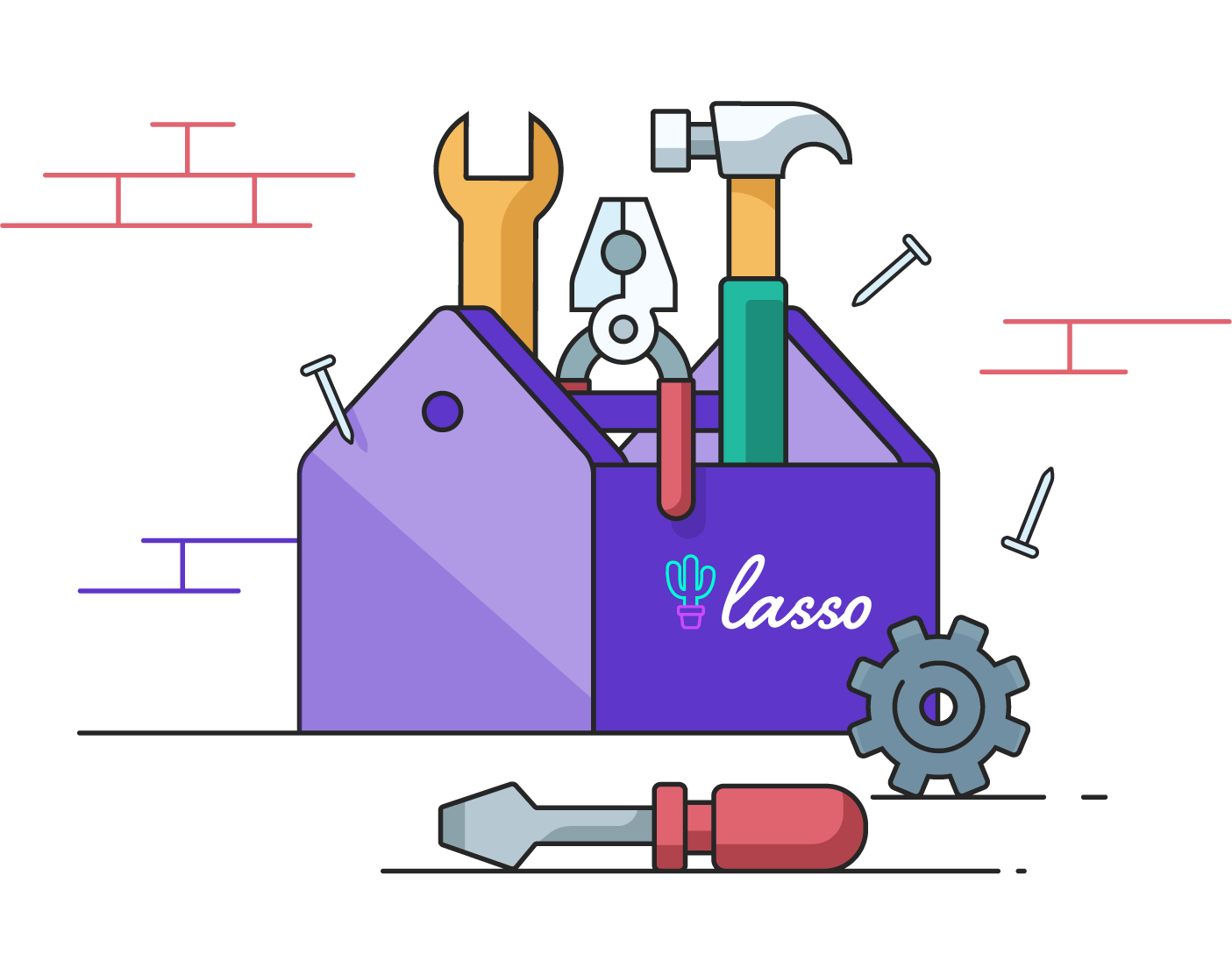
Get our FREE toolkit and checklist for writing articles that convert.
How to Write Great Craft Blog Posts
Now that you officially have a site, it’s time to fill it with top-notch content.
You won’t get really good at it until you’ve done it for a while, so it’s best to write as much as possible in the early days
Here’s how to publish better craft articles from day one.
Brainstorm Ideas
Coming up with great blog post ideas based on your niche and your audience's needs can be very tough.
What I like to do is start by writing word clouds with pen and paper. It helps me quickly move from one topic to the next without thinking about it.
Once I have a good list of topics, I organize the keywords and put them into Ahrefs. Then I prioritize my content production based on what I think I have the best chance of ranking for (and what sounds like the most fun to write about).
Build a Solid Framework
Before I ever write a blog post, I build an outline using Dynalist.
I look at what competitors have published for my keyword, write down my version of the headings, and move the structure around until the flow makes sense.
Not only does this give me a solid foundation to build my article upon, but it helps me pace my article. If I’ve written 300 words under an H3 heading, I need to wrap it up and move on to the next point.
If you establish solid guidelines, your posts will practically write themselves.
Write Without Stopping
Once you have an outline of where you want your article to go, it’s time to just sit down and write.
I like to shut out any distractions and write in silence, or put on very quiet music. It’s insane how quickly you can write when you don’t have anything else to think about.
You shouldn’t even care about quality when writing your first draft. Just get your words down on paper.
Once you’re finished, step away for a bit, then come back and start editing. Correct any grammar mistakes and make sure your ideas make sense (it helps to read the content out loud).
TIP: I use Grammarly Pro to speed up the editing process for all my content. It’s probably the most valuable tool I use (aside from Lasso, of course 😉).
Optimize Your Content for On-Page SEO
Search engine optimization (SEO) is the process of optimizing your content to rank higher in search engine results.
Make sure you do these things when writing your craft blog posts:
- Properly structure your headings. Headings are like a map that search engines like Google use to decipher what your content is about. Make sure your headings make sense (nest smaller ideas under larger ideas), and that you’ve included keywords.
- Use your target keyword naturally and often. It’s common knowledge that keyword stuffing doesn’t work anymore, but it’s still important to use your target keyword often. It will help your readers stay on track and help search engines better understand what you’re talking about.
- Add Photos and Videos. Images and videos increase the time readers spend on your page. That signals to Google that your article fits what readers are looking for. They also break up a post and allow your readers to breathe before reading the rest of the article.
- Promote the post immediately after publishing. There’s some disagreement about whether traffic is a ranking factor, but I’ve definitely had faster rankings when I got early traffic to my blog posts. And, if you have a mailing list, your subscribers want to know about your content anyway!
Use AI to Speed Things Up
At the time I'm writing this, AI still isn't able to replace a skilled, knowledgable writer.
But it's getting really close.
As AI tools continue to improve, you're going to find more and more content online that's produced without a human writer. And that content will rank in Google. There's no consolation prize for human-written content.
For the time being, here's my advice; use AI to write the first draft of your content. Then edit it thoroughly before publishing.
To get the best AI content out of the gate, I recommend Copy.AI.
Out of all the AI writing tools I've tested (which is a lot), Copy.AI produces the best, most natural content, and also has the most reasonable pricing.
Promoting Your Craft Blog
Once you publish a blog post, you need to promote it.
Seriously, most craft bloggers post and pray. If you use even one of these promotional methods, you’re doing more than 99% of the competition.
Make the Most of Social Media
Social media and blogging go hand-in-hand. Social media can be a game changer, especially in the craft niche, where readers care about the person behind the blog.
I don’t recommend spending all day on Twitter, but comment on popular threads, respond to outreach and share helpful things.
Also, shout out when you have a new blog post! Your followers want to know when you put out new content.
Build an Email List for Craft Enthusiasts
There’s a reason why email marketing is the only form of online marketing that’s barely changed in the past 15 years. It works.
It’s also challenging. Most craft blogs ask readers to join their mailing lists, so give them a special reason to sign up for yours.
It could be a workout plan, equipment guide, or anything else that sets you apart from other craft bloggers.
Why go through all this headache? Because anyone who signs up for your mailing list is devoted to what you have to say. These people are your congregation.
If you recommend a product to your mailing list, they’ll likely purchase it. At a bare minimum, send your new blog posts to your mailing list to pump up early traffic numbers.
Be ethical, but find things your mailing list will appreciate and sell, sell, sell!
TIP: You can find a bunch of premium sales email templates on Canva. Work smarter, not harder!
Collaborate with Other Craft Bloggers
As website owners, we tend to think of our competitors as enemies, which is a bit silly. When you think about it, they’re just like us, trying their best to hustle and make things work.
Instead of worrying about how other craft bloggers will outrank you, reach out and see if you can work together.
If you build a network of small craft bloggers who all promote each other’s content, you’ll stand a much better chance of competing with established craft authorities.
Engaging in Craft Communities
Join online communities related to your niche and engage with other members. This will help you establish yourself as an expert and build relationships with potential readers.
Monetizing Your Craft Blog
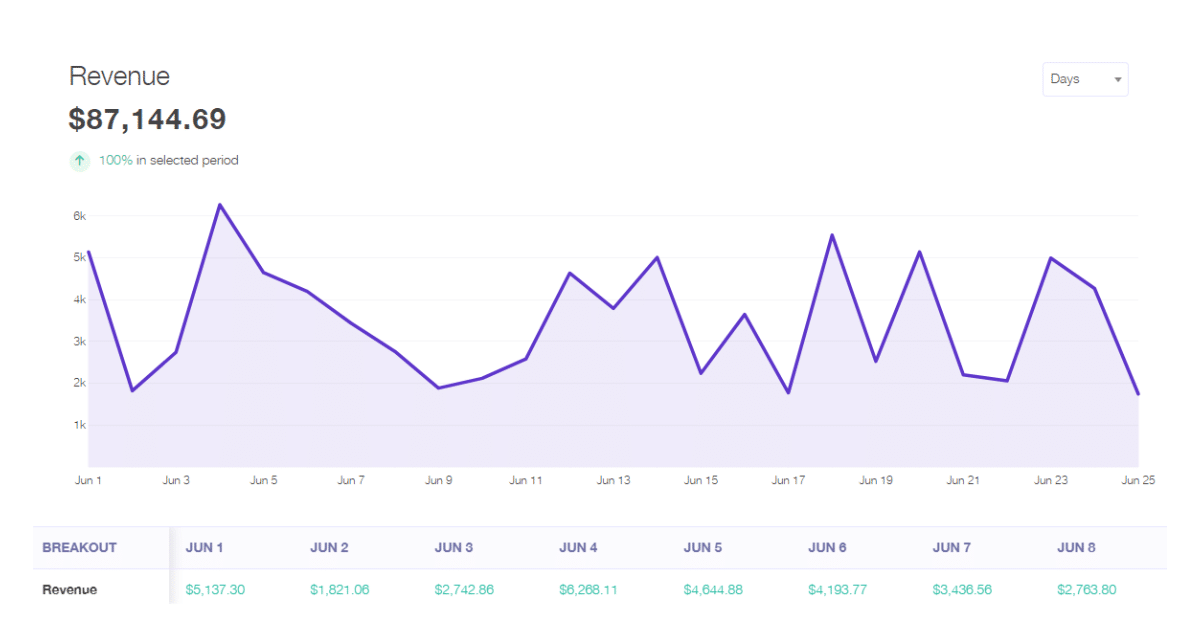
Ok, so your blog is up and running, and you're gaining a following. How do you monetize a craft blog?
Here are the best ways to earn a real income from your new craft blog.
Affiliate Marketing
I recommend craft bloggers start with affiliate marketing before any other monetization method.
I love affiliate marketing because it’s a low-effort way to monetize your website without ruining your reader’s experience.
To monetize your craft blog with affiliate marketing, first, you have to identify products your audience will find helpful. Then, find the affiliate program for those products, and write thorough product reviews.
For beginners, I recommend focusing on the Amazon Associates affiliate program. The conversion rate is incredible, and you can diversify when your site is more successful.
For products that aren’t available on Amazon, just do a Google search for “[Product] affiliate program,” and you’ll find their program’s signup page.
Another way to find affiliate programs is by checking Lasso's database.
To save you some time, here are a few of the best affiliate networks for craft bloggers:
-

Commission Rate: 3.2% Per Sale
Cookie Duration: 30 Days
Etsy is a marketplace of handtrafted pieces and vintage treasures from sellers around the world. Get 5% commission per sale with 30-day cookies.
-

Commission Rate: 10% Per Sale
Cookie Duration: 30 Days
The Knot is the leading global family of brands that inspire, inform and celebrate communities as they move through life’s biggest milestones.
-
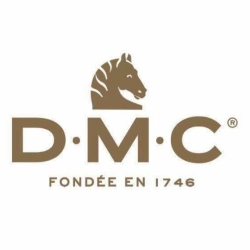
Commission Rate: 5% Per Sale
Cookie Duration: 30 Days
DMC is the global brand leader in the manufacturing of hand needlework threads with the highest quality, reliability, and consistency.
TIP: We maintain a database of the best affiliate programs. Click here to see the best crafts affiliate programs.
Once approved for your chosen affiliate program, add your affiliate link to products and images, and you’re good to go. You’ll earn a commission if a reader clicks on your link and makes a purchase.
If you're still wondering how to earn money with affiliate marketing, check out these affiliate marketing website examples for inspiration.
Earn More Affiliate Income With Lasso
If you want to take your affiliate marketing strategy to the next level, I recommend you sign up for Lasso.
Lasso is a WordPress plugin that helps affiliate marketers manage links and create product displays that convert.
All you need to do is paste the affiliate link in your Lasso dashboard, add some interesting sales copy, and you’re ready to insert that Display into your blog posts.
Your product displays could look like this one:
Lasso is the best WordPress plugin for affiliate marketing. If you want to earn more affiliate income and grow your niche site, you need Lasso!
Great Displays Increase Conversions!
If you ever need to change the link, you can change it once in your Lasso dashboard, which will update the link across your entire website.
Lasso will also handle your link cloaking and attributes, so your site will always be optimized and compliant.
That’s not even mentioning things like Tables, Grids, Lists, Link Alerts, and more.
|
4.8
|
4.6
|
3.7
|
|
Starting at $30 a month
|
Starting at $30 a month
|
Starting at $2.75 a month
|
If you want to monetize your craft blog the easy way, sign up for Lasso today.
Display Ads
Another great way to monetize your craft blog is with display ads. Display ads use cookies to advertise products your readers will love, so it’s a very individualized experience.
Display ads are also the most passive way to monetize a craft blog. You turn them on, configure the settings, and wait for the money to roll in.
The drawback to display ads is that nobody likes them. It’s why so many people install ad blockers in their browsers (which stop you from making money, by the way).
TIP: If you use display ads on your craft blog, configure the settings to prioritize user experience. By being selective with your ad placements, you’ll make more money in the long run.
Here are the best ad networks to join based on your site’s page views:
- 50,000+ Visitors per month - Mediavine
- 10,000-50,000 Visitors per month - Ezoic
- <10,000 Visitors per month - Google Adsense / waiting to grow
NOTE: With the low rates ad networks pay, it won’t be worth running display ads if you have less than 10,000 monthly visitors. You’re better off focusing on affiliate offers and creating more content to grow your following.
Digital Products
Selling digital products is the easiest way to transition from advertising other people’s products to selling your own.
That’s a great step to take because it means instead of earning 3-8% of the profit, you’re taking 100% of the profit.
The drawback to selling anything is that you’re responsible for the bulk of the work. You need to provide customer service, handle returns, and find a way to process payments and distribute products.
High-Potential Digital Products in the Craft Blog Niche:
- Printable craft templates: Pre-designed templates for various crafts that can be printed at home.
- Online craft courses: Video tutorials and guides for learning new crafting techniques or skills.
- Digital craft patterns: Downloadable patterns for knitting, crocheting, sewing, and other crafts.
- Crafting e-books: Comprehensive guides and resources for different crafting projects and techniques.
Once you’ve created a digital product, connect a payment processor like Paypal or Stripe to your site with a plugin like Woocommerce.
Then you can use a tool like ConvertKit to automatically email the lead magnet to customers after they’ve finished checking out.
It’s a lot of work, but the extra profit is well worth it.
Consulting
Craft consulting services are a great way to share your knowledge with your readers. As you engage with the craft community, you'll pick up valuable insights to offer. Your audience will let you know what they need help with, making it easy to tailor your services. As more people follow your blog, they'll likely start asking for tutorials or advice. Consider offering consulting sessions for $100 an hour. The worst they can say is no, so why not give it a try?
If you find you’re selling a lot of consulting services, you can even create a section of your site dedicated to your services.
TIP: You can use Lasso to increase your consulting sales. Set the destination link to your contact page, and you’re all set!
FAQs on Starting a Craft Blog
How Much Money Do Craft Bloggers Make?
The income range for craft bloggers is enormous. Many bloggers make no revenue, while some craft blogs make over six figures per month. It all depends on traffic and how well you present your offers.
How Can I Monetize a Craft Blog?
The best way to monetize a craft blog is with affiliate marketing, but you can also use display ads, sell digital downloads, or even sell coaching services.
How Do Craft Bloggers Get Paid?
Most craft bloggers make money through affiliate commissions and advertising fees. Both of these monetization methods pay out one or two months after the fees have been generated.
Some craft bloggers also sell sponsored posts, consulting services, or their own products. In these cases, a payment processor like PayPal or Stripe is necessary.
Is Craft Blogging Easy?
Nothing worth doing is truly easy, but that doesn’t mean craft blogging isn’t fun.
As a craft blogger, you’ll get to go places, try new things, and meet new people. And it will be part of your business! What could be cooler than that?
Is It Worth Starting A Craft Blog?
It’s absolutely worth it to start a craft blog. Not only can you make a living from it, but you can also build a community and control the conversation.
Once you’re an established authority, people in craft-related industries will take you seriously.
Final Thoughts on Starting a Craft Blog
So there you have it, my advice on starting a craft blog!
It's a tough industry, but don't get discouraged if it takes time to see results.
You may not make money right away, but don't give up - it'll pay off in the end.
Just follow the tips in this guide, keep at it, and write content that you love.
Be consistent, interact with your readers, and most importantly, have fun with it!
Why You Should Trust Our Craft Blogging Content
You may be thinking, "that's all great, but what does Lasso know about craft blogging?"
Quite a lot, actually.
Here's why you can trust our process for building a successful craft blog:
We've Built Wildly Successful Blogs
Lasso is built for affiliate marketers, by affiliate marketers. We're not gurus; we've walked the walk.
Our team members have built multiple blogs from the ground up, some of them earning over seven figures in revenue.
We put that experience into every guide we write, so you can trust we're giving you a process that works.
We Talk To Craft Bloggers Every Day
Lasso's WordPress plugin is installed on over 8,000 websites, including a lot of craft blogs.
Our team supports those bloggers every day as they create awesome content and earn lots of money.
These communications give us a bird's-eye view of what's new in the craft industry. We take that information and use it to keep these guides as up-to-date and accurate as possible.
We're Super Nerds
We've put a lot of company focus into learning everything we can about blogging, affiliate marketing, SEO, and anything to do with online entrepreneurship.
We attend conferences, collect high-level contacts, read tons of books, and distill all of that information into our content. We pass information onto you that was previously only available to industry insiders.