If you’re an affiliate marketer, you know that product images are the best way to showcase what you’re promoting and give your readers a visual representation of what they’re buying. But can you use Amazon product images on your affiliate website?
Yes, you’re allowed to use Amazon product images on your website, as long as you abide by their Operating Agreement. You need to be registered as an Amazon Associate, and use the Product Advertising API – you can’t just download and re-upload Amazon product photos.
There’s also some other specifics, which I’ll explain in this article.
I’ll tell you the rules about adding Amazon images to your website and why some bloggers mistakenly think it’s not allowed. I’ll also show you how to use images to generate more sales.
Can You Use Amazon Product Images on an Affiliate Website?
The short answer is yes, you can use Amazon product images on your affiliate website.
As long as you’re an Amazon Associate and you follow their terms of service, you’re free to use the images on your site.
However, you can’t just copy and paste the images from Amazon’s website. Instead, you’ll need to use Amazon’s Product Advertising API to get the images and use them on your site.
You can also only use the main product image – you do not get to choose which image is imported to your site.
You must also follow Amazon’s Operating Agreement, which states you can use their images for the sole purpose of promoting the products and services offered on Amazon’s website.
Additionally, you can’t modify the images or use them in any way that implies a sponsorship or endorsement by Amazon.
For example, you can’t add “Amazon’s Favorite” to a picture of an office chair, even if it is the best-selling chair on the site.
Here’s the exact quote from Amazon’s Operating agreement:
“In order to facilitate your advertisement of these items or services, we may make available to you data, images, text, link formats, widgets, links, marketing content, and other linking tools, application program interfaces, Alexa functionality, and other information in connection with the Associates Program (“Program Content”). Program Content specifically excludes any data, images, text, or other information or content relating to product offerings on any site other than the Amazon Site.”
And in the Associates Program Policies, Amazon go on to say:
“You will not add to, delete from, or otherwise alter any Program Content in any way, including by adding additional information, except that you may resize Program Content consisting of a graphic image in a manner that maintains the original proportions of the image or truncate Program Content consisting of text in a manner that does not materially alter the meaning of the text or cause the text to become factually incorrect, or misleading.”
Excluded Products That You Cannot Use Images Of
It’s also worth noting that you cannot use images for products that are excluded from the Amazon Associates affiliate program.
These include alcoholic beverages, among other items.
Here’s the full quote from Amazon:
“(a) any product or service sold on a site linked to from an Amazon Site (for example, a product or service listed through our “Product Ads” program or sold on a site linked to from a banner ad, sponsored link, or other link displayed on an Amazon Site),
(b) any alcoholic beverage advertised on your Site if you are a United States business holding a license to manufacture, wholesale, or distribute any alcoholic beverages, or if your Site is operating on behalf of, such a business,
(c) prescription drugs, or any other product sold by Amazon Pharmacy,
(d) any product or service which has been excluded by a third party seller or vendor. You will receive an alert if a product or service is excluded when attempting to link using the tools we make available in Associates Central.”
Why Is Amazon So Strict With Product Images?
By requiring you to link to a product image with their API, they can ensure that affiliates are not using different images that could mislead customers.
For example, if Amazon lets you use whatever product image you like, you could show a luxury product, link to something cheaper, and trick your readers to make a quick buck.
Amazon are also extremely strict with product images for sellers. For example, the product must take up at least 85% of the image, be one of four file formats, and be at least 1000x on the largest side.
As a result, it is generally good to use Amazon product images on your affiliate site, as they have strict criteria for sellers, leading to images that convert well.
How to Add Amazon Product Images to Your Site
Once you’ve familiarized yourself with Amazon’s terms of service, it’s time to start adding product images to your site.
Here are the two easiest ways to add Amazon images to your site:
The Hard Way: Add Amazon Images With Product Advertising API Scratchpad
Since Amazon decided to shutdown using their SiteStripe tool for adding images to your blog, you’ll need to resort to using the Product Advertising API (PA API) – most commonly referred to as Amazon API.
Let’s explain how to do it.
First, you’ll need an Amazon Associates account. Inside your account, navigate to Tools > Product Advertising API:

Scroll down to the Manage Your Credentials section, and if you don’t have a key yet hit the Add Credentials button:

This will create an Access Key and Secret Key which you’ll need to copy and save, at least temporarily:

Scroll down further to the Resource Center section to click on Scratchpad:

Once you’re in the Scratchpad, use the menu on the left to navigate to ITEM > GetItems. Then enter your Amazon Associates store ID (affiliate tag) into the Partner Tag field, as well as your Access key and Secret Key into those fields from the previous step:

Next, you’ll need to find a product on Amazon that you want the image for. For this explanation, let’s use this Apple iPhone 14 Pro Max.
When you’re on the product page, scroll down to the Product Information section and copy the ASIN (it’s the unique identifier for the product):

You can also find it in the URL of the Amazon link, like this:
https://www.amazon.com/Apple-iPhone-Silicone-Case-MagSafe/dp/B0BDHT5CL8/
Once you’ve got it, back to the Scratchpad, then scroll down to the GetItems section and enter the ASIN into the ItemIds field and select your desired Resources (you can just select one image size):

After you’ve hit Run request, you should get auto-scrolled down to the Response types section with the Rendered response:

No matter what, the Scratchpad adds a wrapper around the image so we’ll have to take out only the image code we want.
Switch over to the HTML response tab where we can copy the HTML code to display the image. We want to pick out only the first <a> and <img> tags:

You can head over to your WordPress post in the block editor and create a new HTML block:

And paste in your code from the Scratchpad:

And you’re done!
Oddly, the Scratchpad method no longer links fully around the image so you’d need to shift the code around to add a link around the entire image if you wanted the image to be clickable.
That whole process is a bit of a pain, but using Lasso makes it a whole lot easier which is the next method.
2. The Easy Way: Add Amazon Images With Lasso
Using Lasso is the easiest way to add Amazon product images to your website and make sure you’re staying compliant.
To add Amazon product images to your website with Lasso, once you’ve signed up, simply copy the Amazon product URL and paste it into your Lasso dashboard. Then, Lasso will automatically source the Amazon image, title, and price.
TIP: You can add your API keys to Lasso to make it faster, but you don’t need to. We have our own API you can use.
If all you’re looking for is the product image, you can go to your blog post, insert a Lasso block, select an Image display type, and select your product.
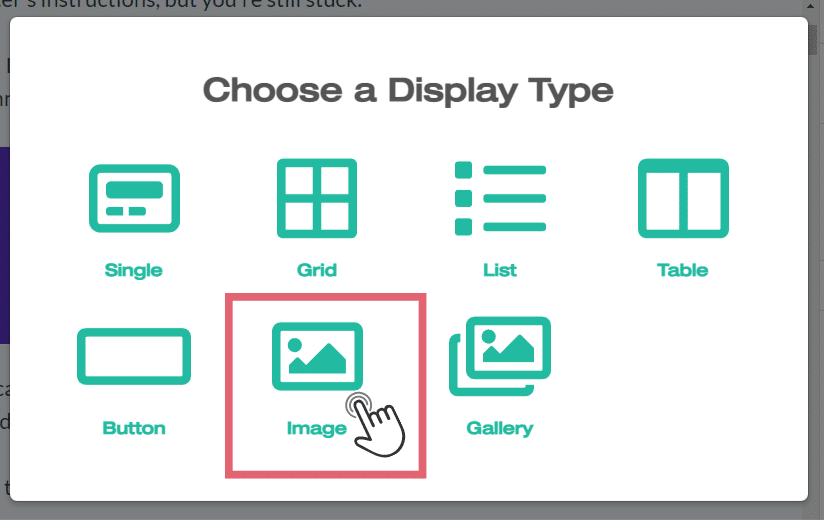
You can also use Lasso to create more engaging product Displays, with descriptions, titles, prices, pros and cons, and more!
The best part is Lasso will track all your link locations across your website. If you ever need to make a change or swap out a product, you can do it once in your dashboard. Lasso will update the link across your entire website.
If you want an easy way to add Amazon product images to your blog and keep track of everything, Lasso is exactly what you’re looking for.
A WordPress plugin that lets you add, manage, and display your affiliate links from any program, including Amazon. Increase conversions. Find new affiliate link opportunities. Earn more revenue! Less than 5 minutes to set up.
Other Options for Affiliate Product Images
Either using the Scratchpad method, Lasso, or a similar tool using the PA API are the best ways to add images for Amazon products to your affiliate site.
You can also purchase the products you recommend and take your own images. This is what Google would prefer all product reviewers do, and it helps SEO.
However, it’s technically against Amazon’s TOS to link your images to their pages, so adding Amazon affiliate links to your own images wouldn’t comply with their rules.
You could add Amazon link URLs to your site or download and upload the images directly. Both of these methods are against the rules and could get your account banned. You’ve been warned!
I highly recommend you use one of the approved methods detailed in this article instead.
Amazon Affiliate Product Image FAQs
Can I use Amazon SiteStripe to place product images on my blog?
No, Amazon terminated the option to use SiteStripe images on your blog and stopped all of those image source links from working. You’d need to switch to using the Amazon PA API instead. Luckily, Lasso has a migration feature to do this on autopilot for you!
Can I use any Amazon product image on my niche site?
No, you can only use the product images that Amazon makes available through their API. Using other images from Amazon’s website is a violation of their terms of service and could result in the termination of your Amazon affiliate account.
Can You Use Amazon Photos for Affiliate Links?
According to Amazon’s terms of service, you can only use the product images for the purpose of promoting the products and services offered on Amazon’s website. So you can add a link to an image as long as you get the image through the PA API.
You cannot use Amazon photos to link to any other affiliate program or retailer but Amazon.
How do I get product images from Amazon’s website?
You can get product images from Amazon’s website by using their API. Once you’re an Amazon affiliate program member, you’ll be able to access these features and get the product images you need.
Can Affiliates modify Amazon product images?
No, according to Amazon’s terms of service, affiliates cannot modify the product images in any way. You can only use them as they are provided by Amazon.
The one exception to this rule is growing or shrinking the images, but you have to scale them with the same proportions as the original image.
Do I need to disclose that I’m using Amazon product images on my site?
You don’t technically need to disclose that you’re using Amazon’s images, but you have to disclose that you’re monetizing with affiliate links. This is required by the Federal Trade Commission’s guidelines for affiliate marketing.
You can do this by adding affiliate disclosures to your site near your sponsored links (Lasso adds disclosures to your Displays automatically.)
Can I use Amazon product images on my e-commerce site?
Yes, you can use Amazon product photos and affiliate links to supplement your income on your e-commerce site.
Just make sure that you’re using them for the sole purpose of promoting the products offered on Amazon’s website and not confusing people with your own products.
Can I use Amazon product images on my YouTube channel?
Yes, you can use Amazon product images on your YouTube channel as long as you follow the rest of their rules, which can get complicated for YouTube and other social media platforms.
My advice is to reach out to their support and ask for written permission to use their images in your videos. Once you have that, you’re good to go.
It’s also important to disclose that you’re using Amazon product images in your YouTube video and the video description. Make sure your audience knows you have a financial incentive to create positive product reviews.
What should I do if Amazon changes its terms of service for images?
It’s important to stay on top of Amazon Associates TOS changes to make sure that you’re in compliance with the new rules.
You should also consider reaching out to Amazon’s customer service team or a legal expert if there’s anything you’re not sure about.
Of course, if you use Lasso, you can rest easy. We have a dedicated team of affiliate marketers that make sure we’re compliant with the latest Amazon rules and guidelines.
Can You Use Amazon Product Images on Your Affiliate Website – Final Thoughts
In conclusion, you can use Amazon product images on your affiliate website as long as you follow Amazon’s terms of service.
Make sure that you’re a member of the Amazon Associates program, and use either the PA API directly or a third-party tool like Lasso to get the images.
And don’t forget to mix things up by using images from other sources too. By following these guidelines, you’ll be able to create engaging and profitable affiliate content that your readers will love. Happy promoting!
Our creations in your inbox, weekly.
We've built multiple six-figure online businesses that our moms are proud of.
We'd like to help you do the same.